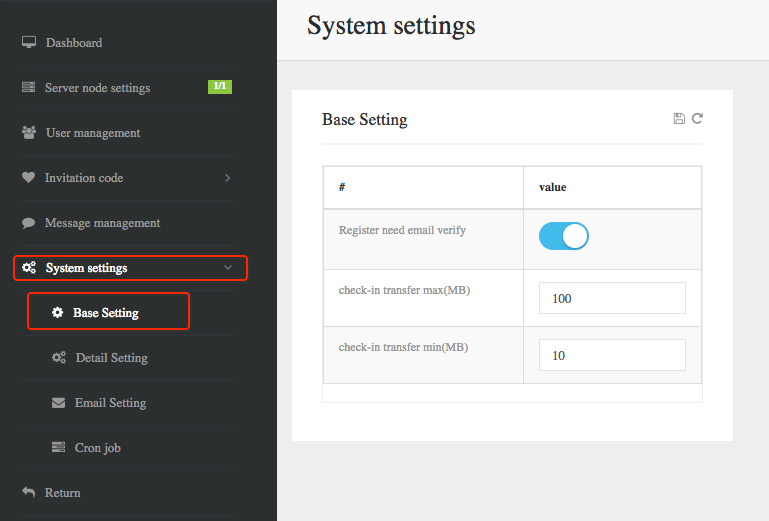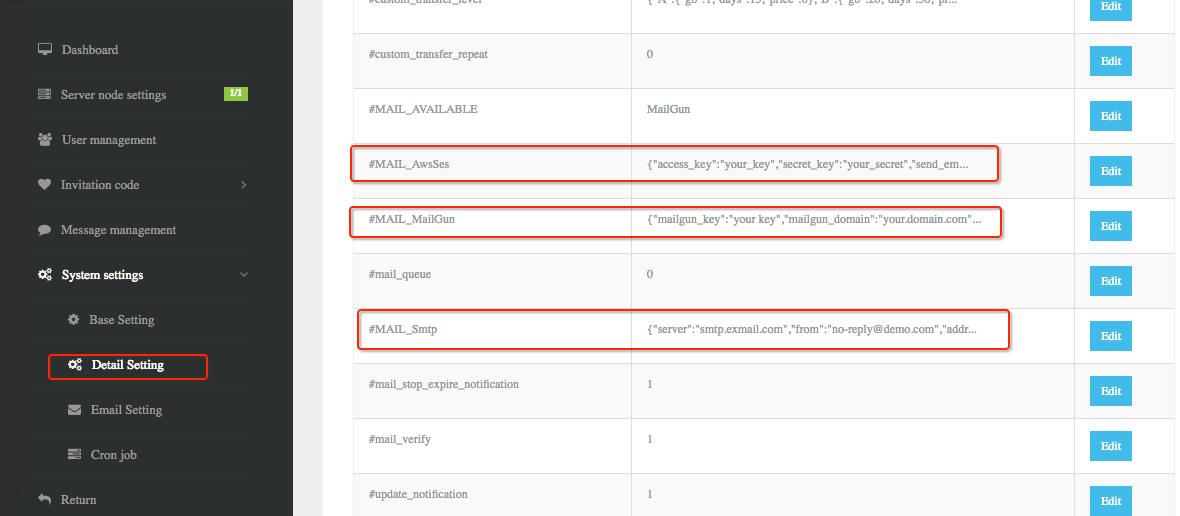shadowsocks VPN Server¶
AWS-Marketplace¶
https://aws.amazon.com/marketplace/pp/B0798WBH27 https://aws.amazon.com/marketplace/pp/B079SBZBBS https://aws.amazon.com/marketplace/pp/B07M85PN4R
Usage Instructions¶
Note
Before you start to access the system, please ensure the Status Checks of the instance in the AWS Console turns to 2/2 checks passed, or the initialization process might be interrupted and the software configuration fails. It takes about 5-10 mins.
Note
Please replace the instance ID with the actual instance ID of your running EC2 instance, and the Public IP your actual public DNS address.
Default Settings¶
Webmin / MySQL:
Username: aurora, Password: <instance ID>
website background :
Username: admin@demo.com, Password: <instance ID>
Step 1 : Initial Configuration¶
Visit <public DNS>.
Enter your instance ID and click
Continue.(Optional) Enter the password for the
aurorauser of Webmin.(Optional) Enter the password for the
aurorauser of Mysql.(Optional) Enter your password for the
admin@demo.comuser of website admin.Click
Submitto save your initial configuration.
Step 2 : Access the System¶
Visit your website frontend
<public DNS>
website admin interface
chick the “Sign in” button
Username: admin@demo.com, Password: <instance ID> or the one you have set up.
Webmin
<public DNS>:10000
Username: aurora, password: <instance ID> or the one you have set up.
You can manage MySQL through Webmin.
Login to webmin -> Servers -> MySQL Database Server.
Username: aurora, password:<instance ID> o the one you have set up.
Cannot Access to Webmin¶
After the
Status Checksof the instance in AWS Console turns to2/2 checks passedcan you start to access the system, or the initialization process might be interrupted and fail.Ensure port 10000 is in your security group.
Type |
Custom TCP Rule |
Protocol |
TCP |
Port range |
10000 |
Source |
0.0.0.0/0 |